How to Fix Error: QuickBooks Desktop is Unable to Send Your Emails to Outlook?

Emailing clients, business partners, and suppliers is one of the most efficient ways to connect with them in the modern world for sales and marketing objectives. With a few simple clicks, QuickBooks enables you to send statements, invoices, sales forms, and promotional emails to clients directly from the desktop application. QuickBooks users occasionally experience issues when attempting to send emails from the software, and this error can occur for a number of different reasons. In this article we’ve covered all the factors which affect QuickBooks’ emailing function along with solutions for the error message “unable to send emails from QuickBooks.”
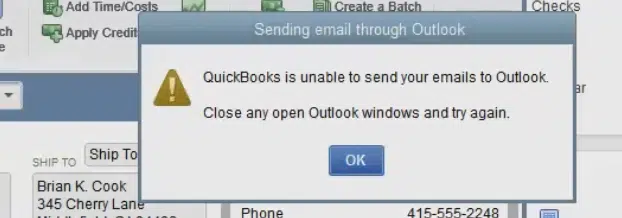
Causes of Email Sending Error
The following are the main causes of your email sending errors:
- Inaccurate email client settings
- In the event that MapI32.dll file is corrupted
- On Windows, QuickBooks is running as the administrator account.
- Errors during QuickBooks installation
- Errors during Outlook installation on Windows
- While sending emails, the Outlook application is operating in the background.
Some Troubleshooting Steps To Resolve This Issue
Method 1: Check that you are not running the Windows QB application as an admin
- Right-click the QB icon on the Windows desktop, then select Properties.
- Uncheck the Run this Program as Administrator checkbox on the Compatibility tab.

- To restart QuickBooks, click OK.
Method 2: Check QuickBooks’ Email settings
IMPORTANT: If you’re utilizing a Microsoft exchange server, you must be logged in with your Outlook account.
- Launch the QuickBooks Desktop app, choose Preferences from the Edit panel, and then choose Send Forms.
- To send emails, select the option under the Send email using part of the My Preferences section and then click OK.
- If you send emails using Outlook, choose Outlook Email under the My Preferences tab and press OK.
- After that, close QuickBooks and restart Windows again.
- Start QuickBooks, then attempt sending an email.
Still having issues with QuickBooks email? If so, use the steps below to resolve the QuickBooks Email Not Working problem.
Method 3: Check Internet Explorer’s email settings
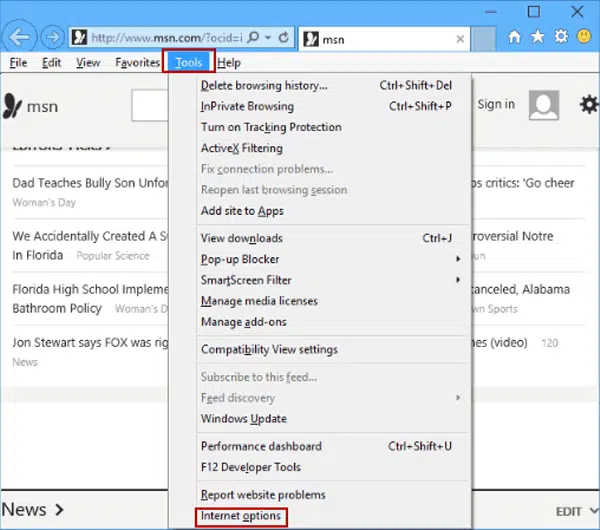
- Close the QuickBooks application.
- Open Internet Explorer now, select Tools, and then pick Internet Options from the settings drop-down menu that appears when you click the Gear icon in the top right corner.
- Verify that Outlook is set as the default email-sending tool under the Programs tab. Make sure the settings are set to the same software if you send emails using another software, such as Outlook Express.
- Select OK after pressing the Apply button.
- Now close Internet Explorer and launch QuickBooks to send emails.
Method 4: Test and fix MAPI32.dll
To test the operation of MAPI32.dll, use Microsoft Word.
- Restart your computer and start Windows again.
- Access a Microsoft Word document.
- To send an email as a PDF document, choose “File > Send.”
- If there is no error, get help from the technical support.
- To fix issues with Office Suite or Outlook and the MAPI settings, contact Microsoft Help and Support if an error occurs.
- Email the report once the issue has been rectified.
Fix MAPI32.dll
- Close all “Windows,” then select “Windows Start.”
- Click on “Computers” and then ‘C:\Windows\System32‘
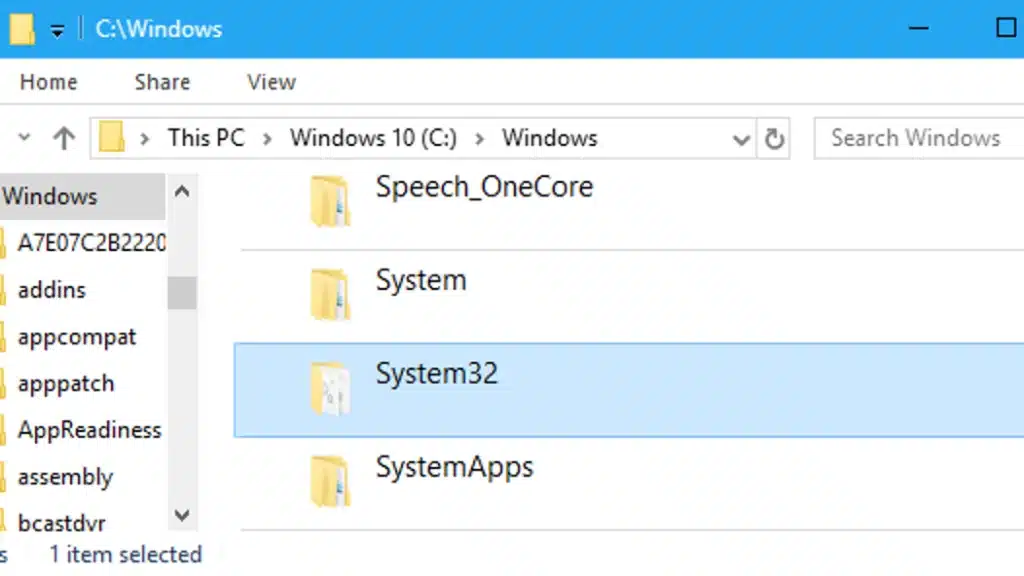
- Double-click the “Fixmapi.exe file” and adhere to all the on-screen instructions.
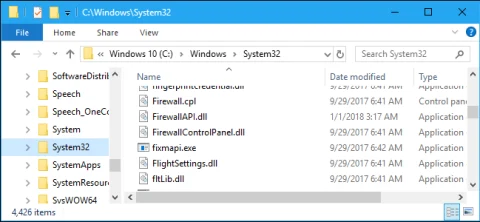
- You can reboot your computer when “Fixmapi.exe” stops working.
Rename MAPI32.dll
This should only be carried out in the event that fixing MAPI32.dll does not address the issue.
- First, quit all running applications.
- Go to to ‘C:\Program Files (x86)\Common Files\System\MSMAPI\1033‘ using “file explorer,”‘
- Give the file the new name “MAPI32.dll.OLD”
- Run “Fixmapi.exe” once more after restarting your computer.
- Restart the computer once “Fixmapi.exe” stops working.
Method 5: Fix Outlook
- In this case, the user should navigate to Windows in the System and then enter the Control Panel.
- As soon as you’re finished, select Programs.
- Now, select Programs once again or tap on Uninstall a program.
- After that, the user must perform a search and choose the Microsoft Outlook app from a list that displays on the screen.
- Once you’ve finished, select the repair tab and then click the uninstall/change button in the uninstall wizard.
- Follow the instructions to fix the Microsoft Outlook application.
- Afterward, select the “finish” option.
- Once it’s finished, try sending an email from QuickBooks to Outlook to see if the problem is fixed.
Method 6: Checking QuickBooks’ compatibility with your current version of Microsoft Outlook
- With this technique, the user must verify the software version being installed.
- When utilising an upgraded version, the user must make sure that Microsoft is compatible with the accounting software.
- It is advised to update the Microsoft product if the version is different.
- After then, the user can determine whether the issue has been resolved or not.
You may also read : How to Troubleshoot Freezing Error in QuickBooks?
Now, this blog has come to an end. We hope the methods above will help you fix email issues with QuickBooks desktop and remove the QuickBooks won’t send emails error. If you still have any issues, you can reach us at 1 800 761 1787.





