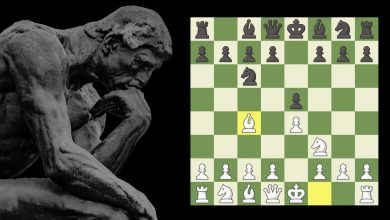A Complete Guide for the Ever Reliable Quicken Deluxe 2021
All you need to know about Quicken Deluxe 2021

Quicken Deluxe 2021 is hands down the most popular solution for planning, tracking, and managing all finances in one place. The software grants you the ability to track all types of personal accounts and plan for the future accordingly. With it, one can track loans, investments, and retirement accounts and make advanced plans like reducing debt, saving money, and preparing for retirement.
Quicken Deluxe 2021 provides a 12-month budget feature that lets you plan and allocate funds to maximize your money’s worth. There is also the benefit of the expenditure categorization system that sorts the expenses automatically. Accessible easily via the web and mobile app, this financial software defines accessibility and flexibility. Another benefit of the same is an integrated bill tracker software to help you manage payments more efficiently.
Features of Quicken Deluxe 2021:
- Quicken Deluxe provides you with multiple money management and budgeting tools that help you keep a check on your spending and increase your savings;
- The detailed information provided by the application reflects where you’re spending and assists you with saving;
- It’s has a precise auto-categorization feature that assists in multiple complex tasks;
- The software effectively brings all the accounts together in one place and helps you set budgeting and savings goals;
- Quicken Deluxe 2021 helps you stay updated on the bills, and avoid late fees with the help of alerts on upcoming future payments.
Benefits-
- Allows you to efficiently control, view, and manage payments, receivables, and various financial accounts;
- There is a facility of automatic expense categorization that effectively minimizes the paperwork;
- Added flexibility due to the availability of a web and mobile app for seamless access;
- Easy setup of the software with the help of downloadable software.
How to Get Quicken Deluxe 2021 for Windows
- To download Quicken Deluxe 2021, you need to visit the official site and select the version (the US or Canada) that you want to proceed with;
- Now you need to wait for the download to begin, once done then click on Run to begin or double click on the downloaded Quicken EXE file;
- After this, you have to follow the on-screen instructions, first click on Let’s go to start;
- The next step is to click Install when prompted with Ready to install;
- Click on the Done button once the process is complete;
- Enter your credentials (Quicken ID and Password) carefully and click on Sign In;
- Enter the 6-digit number if asked to verify, and you’re ready to use Quicken Deluxe.
How to Get Quicken Deluxe 2021 for Mac:
It is quite simple to get Quicken Deluxe for Mac, all that needs to be done is to visit the official website and download it. Once done with the download, proceed to install the software.
To installation
- Double click on the downloaded file, and then while installing the Subscription Release of Quicken, simply double-click the icon that appears in the install prompt;
- You have to enter the administrator’s account name and password if asked to do so;
- Once the installation is done, double-click on the application and launch it.
In case you face any difficulty while installing Quicken Deluxe 2021 on a Mac, then you can try the following fixes:
- Restart the Mac system and then restart the entire installation process again;
- If the Quicken Deluxe 2021 window doesn’t launch, there is a possibility that the window is hidden. Hold the control key and then click on the Quicken icon located at the Dock, and then click on Show All Windows option. If the Quicken window appears, click on it to bring it to the forefront.
FAQs on Quicken Deluxe 2021
What features does Quicken Deluxe 2021 pack?
It is a complete package that is ready to rumble, though there are some prior steps required for a complete setup. It can be utilized to track loans, investments, and retirement accounts. The preferred version of Quicken also includes a setup bar located on the right side of the screen which guides new users through the steps of preparing the software for use.
Do I have to purchase Quicken annually?
There is a certain subscription fee for Quicken Deluxe 2021 that is supposed to be paid on a yearly basis. This is a fee for license renewal that needs to be paid every year if you want to keep receiving the latest updates. We would highly recommend you renew since these updates play a key role in affirming security.
What are the key differences between Quicken Deluxe and Quicken Starter?
We can safely say that there isn’t much of a difference between the two. Both of them are equipped with similar features. However, the point of difference is that Quicken Starter is slightly more expensive than Quicken Deluxe 2021, but surprisingly the Deluxe version is rated higher than its counterpart.
Can Quicken still be used after the expiration of the subscription?
Even if the subscription ends, there will be full access to all the data you have saved. This includes exporting, editing, viewing, and manually entering details of transactions and accounts for Quicken Deluxe and higher versions, even after your subscription ends.
Will older versions of Quicken still work?
Technically, the answer would be straight ‘Yes“, though there’s a catch. Using an older version of Quicken Deluxe makes you miss out on live technical support or online services which are provided by Quicken Support. It is better to get hold of the latest version.
In conclusion, Quicken Deluxe 2021 is a highly versatile tool that allows you to manage finances in an effective manner. In this blog, we have provided you with all details necessary about the mentioned version of Quicken. Both Windows and Mac users can refer to this blog, and almost everyone can get their most common doubts clarified.
Also Read: Magazine Watches